Showcasing my home streaming and media management setup for 100% legal content.
Who doesn’t hate not being able to find a movie or a show you want to watch on the streaming platforms you already pay for. I don’t want netflix to dictate what I can and can’t watch. Personally, the convenience they offer is just not worth their limitations. Meanwhile, free streaming websites are riddled with ads, buffering issues, and subpar video quality, all of which lead to a less-than-ideal viewing experience.
Torrenting, on the other hand, does provide access to high quality content, but it also introduces its down set of challenges, especially for non-tech-savvy household members. Assuming a local media streaming service like Plex or Jellyfin is already setup, you first have to get the torrent from a tracker, download the torrent, wait for it to download, move the torrent to the correct place in your filesystem that aligns with the local streaming expected file input. Only then, you can start watching the movie. Quite a tedious process and one that isn’t accessible for non-tech savvy household members.
I needed the system where I can combine the convenience and quality of paid streaming services along with the freedom of sailing the high seas. That’s why I invested many many hours in setting up this system to ensure I can easily download and watch shows with the constraints of any streaming service.
Let’s jump right in.
Look at this graph
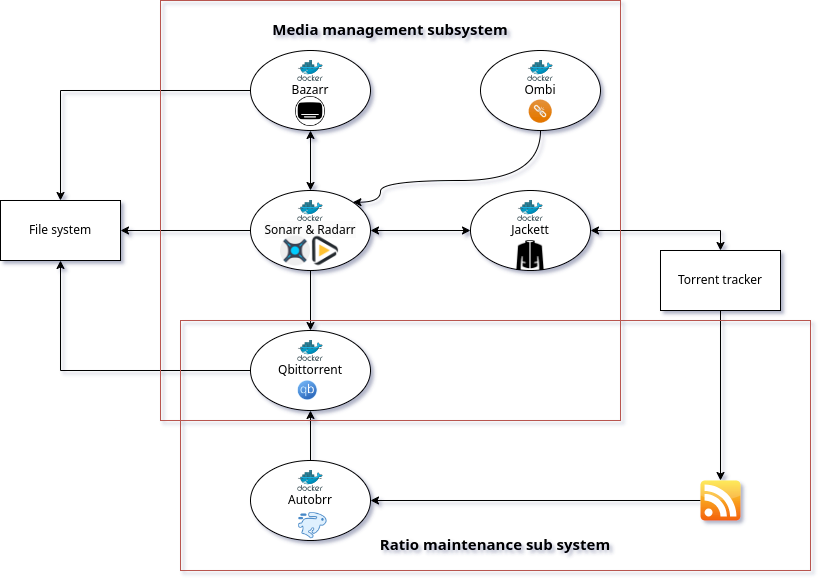
There are two systems at play, the first is the Media Management sub-system, which handles requesting, downloading, organizing and categorizing my media files. The other system is the Ratio maintenance sub-system, which ensure that I maintain my ratio on the private tracker I use. They work independently of each other.
Media Management sub-system
The brain of the system is Sonarr and Radarr. Which are both tools to manage and automate media downloads from trackers. Sonarr is responsible for handling TV shows and Anime, while Radarr is responsible for movies.
To better understand the system, let’s follow the lifecycle of a new movie I want to watch.
- I (Or someone else) login to my media request tool, ombi, and request Very cool movie 2024.
- Ombi auto-approves the request since I am the admin, and sends a request to Radarr to “Monitor” the movie.
- Radarr sends a request to Jackett, which acts as a translation service between Radarr and my private torrent tracker.
- Jacket searches the configured torrent tracker, TorrentLeach, and returns a list of torrents that match the expected category/quality.
- Radarr picks one of the returned torrents which best matches the selected quality profile and sends it to qBittorrent to be downloaded.
- After the torrent is downloaded, Radarr hard links the movie file to the Jellyfin movie directory.
- Bazarr finds subtitles for the movie and downloads them into the movie folder.
- Jellyfin picks up the file system change and indexes the new movie. The movie is now visible on Jellyfin clients, like my TV and I can watch it.
- After the movie finishes seeding, 7 days later, Radarr deletes the file from the qBittorrent download directory. Making it only accessible from the Jellyfin movies directory.
Ratio maintenance sub-system
The Lord giveth and the Lord taketh away
Most private torrent trackers have some form of ratio maintenance system to ensure their members contribute back. Those systems are quite effective and usually make private trackers much more appealing as torrents are mostly always well seeded.
I found out that just seeding torrents that I downloaded was not enough to maintain a good ratio. The torrent I download are usually older with not much of demand. Which is why I setup the ratio maintenance sub-system. This sub-system is much simpler, Autobrr takes care of most of the heavy lifting. I just setup rules on how often it grabs torrents, size filters and other parameters. Autobrr checks all new torrent releases by subscribing to an RSS feed, runs the filter on the torrents. If a torrent is accepted, it sends it to qBittorrent, which downloads it.
Sadly, I haven’t yet added automation to delete the torrent after it’s finished seeding.
Conclusion
This setup allows me almost instant access to almost all movies and tv shows. The combination of a fast-connection speed coupled with the usage of a private tracker that consistently offers good seed availability means that I can watch nearly any movie or TV show season within 5 minutes. Which is just enough time for me to make popcorn and get some soda.
Glossary
Torrent tracker
Is a torrent website that indexes torrents uploaded by it’s members. Generally speaking, there are public and private torrent trackers.
Public torrent trackers are accessible by anyone, while private torrent trackers have a strict sign up process and require you to upload your torrent back (AKA: maintaining a ratio)
Weird problems I faced
- Mismatch between tv series database between Jellyfin and Sonarr.